As we look back on February, we’ve really been inspired by your feedback and #LionDeskRoar posts on social media!
We love seeing how LionDesk helps make your business stronger and want to continue the positive momentum by enhancing your CRM even more.
We’ve recently added several new enhancements including the ability to:
- Click-2-Call within Tasks
- Upload images into your email
- Add Transaction Plans from your Dashboard
- And view the performance of your marketing efforts with the new Reporting tab
Can’t wait to start using these new features?
Watch Steven Lopez’s step-by-step tips on how to use these new enhancements:
That’s not all! We have more killer updates to help you maximize the most out of your CRM.
Other New Enhancements:
Bulk Add and Remove Tags
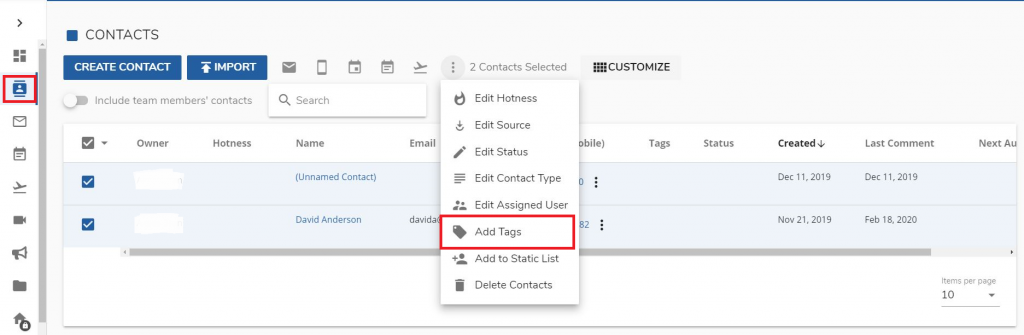
You can now bulk add or remove tags from your contacts.
To bulk add a tag, click on the box to the left of the contacts you’d like to update. Then above, click on the three dots icon to select ‘Add Tags’. You can then choose the tags you’d like and click save. After you save, you’ll be able to see those saved tags for those contacts.
To bulk remove tags, you’ll follow the same process as adding tags, but select ‘Remove existing tags’.
For more details on how to bulk add or remove tags, see here.
Document Storage
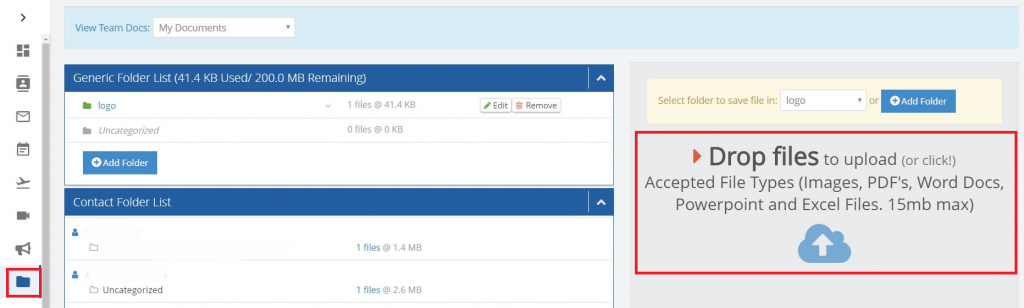
Users can now store important files within LionDesk. Simply go to the Documents tab and upload your files. You can also store these files in customized folders.
For a step-by-step guide on how to upload your documents, see here.
Create Relative Dates for Transactions
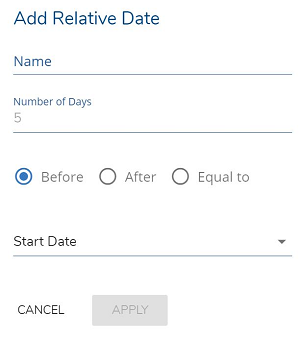
You can now create relative dates when customizing a transaction. To create a relative date, simply click on the pencil in the upper right-hand corner of the transaction type and click ‘next’. From there, scroll down to Key Contract Dates and click Add Relative Date. Complete each field and select the date it will be relative to.
For more details, watch our tutorial here.
We have one more you! Contacts Table Update
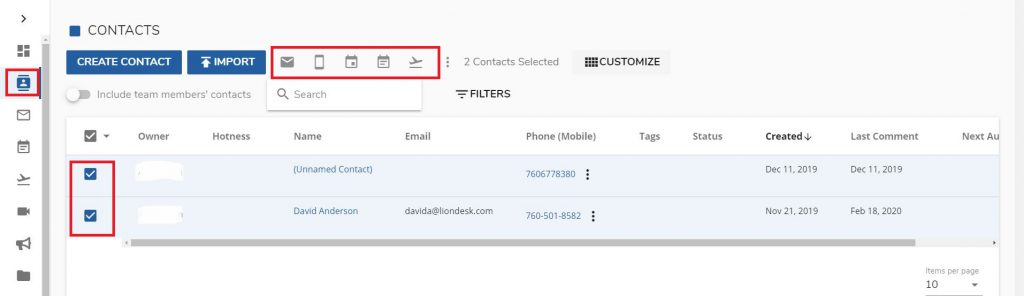
You can now select multiple contacts from different pages within the Contacts tab for bulk actions. Once you’ve selected all the contacts you’d like, you can bulk email, text, add an event, task reminder, or trigger a campaign.
See an example here.
Your LionDesk Team is Here for You
We value your feedback and are excited to bring you new features to help you take your business level.
To stay up to date on all LionDesk enhancements, check them out here.
Have more feedback on how we can enhance your CRM?
Want to learn more about how to use features? Be sure to join our Office Hours, hosted every Thursday at 10 am PT.




