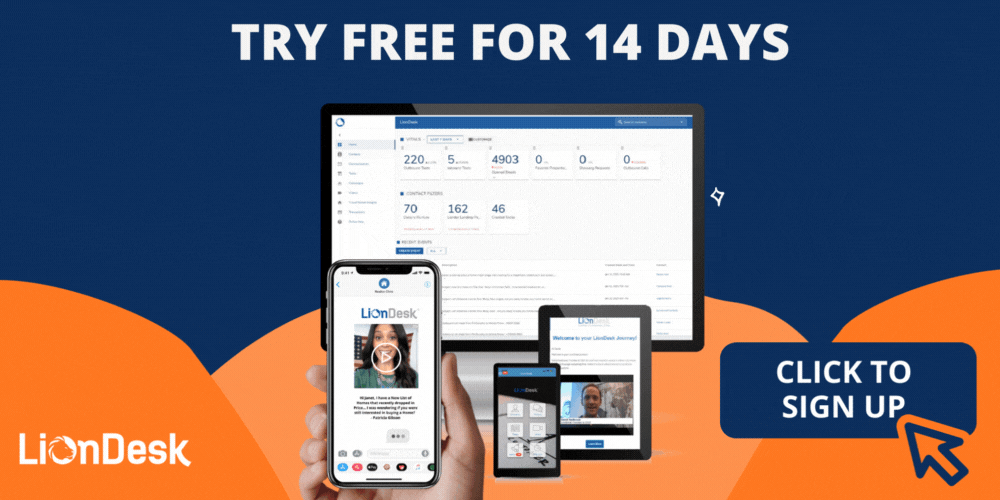Using images in emails is an extremely useful tactic in email marketing, but as with all marketing it is a delicate balance. In this blog post, we’ll go over the most effective ways to use images in email to increase engagement and win business!
When to use an image in an email
We’ve all seen it. Those emails that are just one big block of text. In some scenarios, it’s okay, but most of us are visual creatures and need something visual to engage with.
But when should you use an image, and what images should you use?
Before adding an image to an email, ask yourself this: Does it add value to what I’m saying, or distract from it? The only thing worse than an email that’s one big block of text is an email that’s completely irrelevant or full of distracting images. Make sure the images (and copy) you use add value.
For example, if you’re announcing an event, an image of the venue could be both useful and visually engaging! People will be able to immediately understand what to expect, and engage with your image. On the flip side, a stock image of a group of people at an unrelated venue may seem visually appealing at first, but it would only serve to distract your audience and provide irrelevant information.
Where to get your images
Now that you know what to look for, you need to go grab those images! But where to begin? If you have a designer or photographer on staff, custom-made images are always the most prefered, but not all of us have that, so we turn to what’s already available.
If you want to Google an image, stop and think. Many images that already exist are copyrighted, and while the likelihood of you getting caught and fined are low, it’s not worth the risk (plus it’s someone else’s work!). That’s why you should either purchase stock images, or use royalty-free images.
Some of our favorite royalty-free images are Unsplash and Pixabay. There, you can search for keywords and find exactly what you need (or close to it!) for little to no cost.
Back to our original example: If you are promoting an event and want to use a local venue, simply find a good photo on their social media and ask for permission to use the image while organizing your event. Most venues will not hesitate to say yes.
Email Images and Deliverability
The other thing you have to consider when using images in an email is their level of diminishing return. Most spam filters will send an image directly to spam if an image makes up more than 50% of the email. Make sure to have your image complement the text, but not take it over.
Additionally, don’t replace your email text with an image. If someone is viewing your email in Plain Text, the image will not render, so look at your email and think of how it would look if the image was not there. If all of your text is in the image, it would just be a blank email, and we don’t want that!
Learn more about Email Deliverability here.
How to Effectively Use and Link an in-Email Image
Now that we’ve decided on our images, let’s talk about effectively linking them! Hyperlinking images is a great way to increase clicks. You can superimpose a “Learn More” button onto your image, and anyone who clicks that image can get brought to your website, a landing page, wherever you’d like!
Additionally, we always recommend sending videos in email (a LionDesk feature!) but if for some reason you need to send someone to a website to find an image, a great way to increase website visits and on-page video views is to screen grab an image of the video and superimpose a play button onto it.
By hyperlinking that image in the email, it will encourage users to click the “play” button to watch the video, but will bring them to your desired destination.
In-Email Images are a Balancing Act
The world of email images is wonderful and exciting, but it’s a delicate balance. Too many images and you’ll run into deliverability issues and distractions away from the goal you’d like to accomplish, too few and you won’t engage your audience.
What will resonate with your contacts? That’s up to your contacts, and your contacts alone. Every audience is different, so the best thing you can do is experiment. So test, test, test! See how your emails perform with your audience when it comes to images, and tweak based on your finding.
Happy emailing!
If you’re still not a LionDesk user and want to see why over 165,000 people have chosen us as their CRM, click the image below to sign up for a 30 day trial.
See what we did there? While this isn’t an email we still took advantage of the power of hyperlinking an image 🙂