
So the question among all sales professionals is…
Why should I use a power dialer?
Because you are able to increase efficiency in your Sales Business just by abandoning manual dialing (boo) and using a power dialer instead (yay!).
Did you know?
Real Estate Agents, Loan Officers, and Sales Professionals who make $250K or more a year are 94% more likely to use a dialer in their business. They realize that dialers greatly increase the return on the time and resources they end up spending on prospecting. We all know in real estate and mortgage industries, prospecting is all about numbers.
You may be asking yourself…
How does a dialer work?
The dialing process is done by a power dialer while you and your team of sales professionals have more conversations by talking to your live clients, prospects, and leads.
Leave the heavy lifting to the LionDesk Power Dialer and keep yourself and your team productive. Remember, with increased efficiency comes less dialing on your part and more effective conversations that will help build everlasting relationships.
Here are some value metrics you can see an increase in your business just by giving power dialer a try:
- Increased calls per agent
- Increased contact ratios
- Increased sales conversion rates
- Increased sales overall!!!
Definitely a game changer. More calls=More sales.
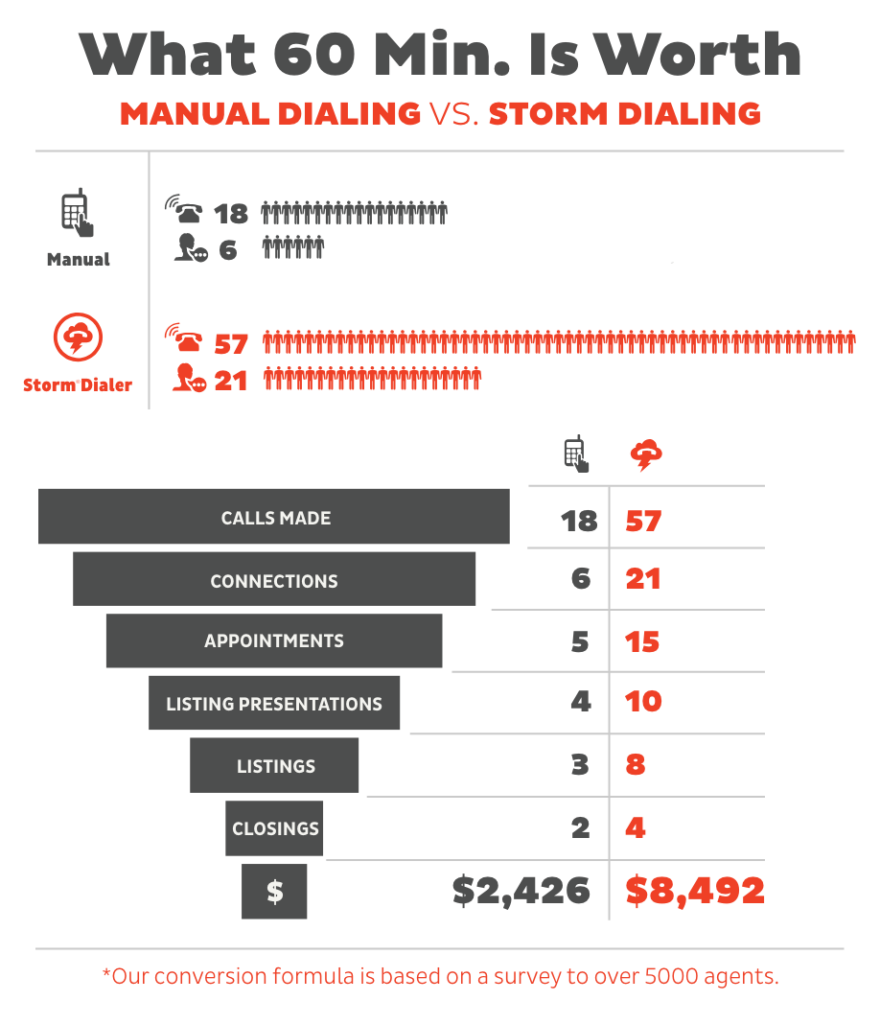
Using a power dialer helps you take the power back into your own hands.
The power dialer connects you and your team with live calls only and wastes little time between each. The dialer skips:
- Voicemail boxes
- No answers
- Disconnected numbers
- Busy signals
- Dropped calls
Coming soon!
LionDesk will offer a Single and Multiline Power Dialer
With LionDesk, you will be able to run a Power Dialer session using a single line dialer or a multiline dialer.
Single Line Dialer
With a Single Line Power Dialer session, you can queue a list of contact and call them one at a time. Before starting a Single Line Power Dialer session, make sure to have your power dialer settings completed. Click here to learn how to set up your Power Dialer Settings.
Watch the video below to learn how to make calls using a Single Line Power Dialer:
Multiline Dialer
With a Multiline Power Dialer session, you can queue a list of contacts and call up to three numbers at a time. Before starting a Multi-line Power Dialer session, make sure you have completed your power dialer settings, Click here to learn how to set up your Power Dialer Settings.
Watch the video below to learn how to make calls using Multiline Power Dialer:
Remember, super-charged calling operations aren’t right for every team. So if your sales team is contacting a big list of leads that are specific to your company’s ideal customer profile just note it could be counterproductive to blast through numbers like a woodchipper. Let LionDesk Power Dialer get you and your team ahead in 2020!
PRO TIP: The more people you contact, the more you increase your chances of finding quality leads that result in signed contracts. When you increase your prospecting power, you increase your income.
*Sales Professionals should understand and comply with federal and state telecom laws. Agents are responsible for their own compliance and adherence to these laws.




