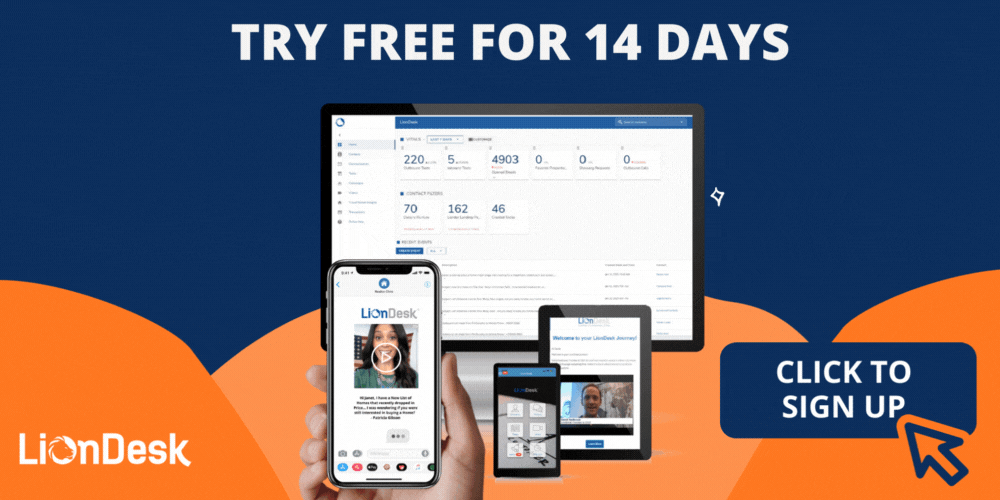In Real Estate, it’s extremely important to stay in front of your consumers, but you can only have so many coffee meetings per day. What if you could have multiple face-to-face meetings all at once without the caffeine hangover?
Since cloning yourself is too expensive (and a little scary) we recommend utilizing video to stay in front of all of your contacts at once, and do so in a personal and engaging way.
Improve Your Real Estate Listings with Video
According to this recent study, Real estate listings with video receive 403% more inquiries than those which do not include video.
And this is solely for listings. You’re not even putting yourself on camera at this point. Would you like to increase your leads by 403%? How about your ROI?
All you need to do is add a walkthrough video of your listing. You can even shoot it on your smartphone to see those kinds of results. No expensive equipment or videographers needed, only 5 additional minutes of your time.
Video doesn’t only help with improving your current listings, video also helps you gain new listings. According to that same study, 73% of homeowners would be more likely to list with a realtor who uses video to market their home.
Now that we understand why video is important, let’s look into how you can best utilize this powerful marketing method.
Tips on Creating Real Estate Videos
Creating videos can often be nerve wracking. We get it, putting yourself out there is scary, but that’s more of a reason to do it. If your competition is hesitating and you’re not, you’re already ahead of the game.
Getting started is simple, you don’t need fancy equipment or to hire a videographer. Some of the best performing videos in Real Estate are shot on a mobile device. It feels more authentic, and frees you up to shoot videos on the fly!
It’s as easy as Ready, Set, Go!
1. Ready: Have a Plan
Figure out what you want to say and to whom. Who is your target audience? What do you want to express to them? What value are you providing for them?
If you’re creating a video where you talk to your audience, we recommend against having a full script prepared, people can tell when you’re overly scripted. Just know what you want to say and why, even if it’s just a high-level outline. Some content ideas for these are: Market update! Are interest rates dropping? Are there certain neighborhoods your contacts should keep an eye on? Any tips for new buyers? All of those would be a great “talking head” video to engage new and current contacts.
If you’re simply creating a video walkthrough of your listing rather than getting on camera yourself, you won’t need a script, but you will want to plan out the flow. Where are you walking? What rooms will you go through first? You don’t have to write this out, but definitely have a plan so you don’t forget a room, fumble with a lock, or walk yourself into a corner and have to reshoot (it happens!).
2. Set: Prepare the set
Our first tip on preparing is to wipe down your camera with a cloth. If you’re shooting a video on your iPhone or Android, this simple task can increase your video quality tremendously. Our phone screens can smudge very easily, so the simple task of wiping down your camera before you shoot a video will increase the quality tremendously. Do this for both the selfie and the back-facing camera in case you decide to switch views!
Make sure to check your settings. Is there clutter? An open cabinet? A full trash can in view? A plane flying overhead? Make sure there are no distractions so your contacts can focus on your message, not your background.
3. Go: And Action!
You’re now ready to shoot your video. Take a deep breath, smile, and record. When you click start and stop make sure to smile and stand still for a beat so it doesn’t cut you off or start/stop abruptly.
Don’t let perfect get in the way of good. We’re all human, if you stumble over your words a little it’s okay! People actually prefer raw videos as it makes you feel more relatable. No one wants to watch a robot. Just keep going and worry about reshooting later.
Now that you’ve created your video, let’s discuss distribution.
Where to Host and Promote Your Real Estate Videos
According to Bold Content, “YouTube is the top video research destination for potential home buyers. 51% of home shoppers rated YouTube as their top video research site. Brokerage websites with 41% and video from the organic Google results with 37% were the next most popular options.”
If you do not yet have a YouTube channel, it could be worth considering creating one, as it’s a great way to get discovered by prospective buyers. If you’re looking for tips on how to use YouTube to grow your business checkout the expert (and LionDesk user) herself, Karin Carr.
However, we don’t want to only attract new customers through video, we want to engage our current customers and leads as well! So how do you send relevant videos to your audience? Via email and text, of course!
Sending these videos via email or text one at a time could be a good start for proof of concept, but we want to be everywhere at once, so we recommend sending these videos through your CRM.
That way, you can easily send timely, relevant videos to your segmented lists (clients, prospective buyers, prospective sellers, etc.) so you can reach the right audience with the right message at the right time.
Our current LionDesk users already know the value of mass emailing videos (Shoutout to our users!! We love you!).
“I must say the reason I continue to use Liondesk is because of their Video Email and Texting abilities which has helped me increase response rate in all my marketing tactics this year.”
Henry Ohia, Newsite Real Estate
Video Topics to Start with Today!
- Neighborhood Tours – new restaurants, shopping centers, etc.
- Market updates
- How to stage your home
- Going on a home tour with tips for what to look for
- Interviews with your clients where they share tips
- What to expect during the process (shoot once, share multiple times)
- Post open house Thank You with a message to look out for your email
- Interviews with local influencers, school principals, restaurant owners, etc.
The relevant topics are endless!
If you’re a user who hasn’t used video in a while, this is your gentle reminder to get out there and start creating more videos.
If you’re not yet a LionDesk user, please use these tips and see how your contacts respond initially, we think you’ll like the results. When you’re ready, come sign up for a free trial with us so you can use Video Texting and Video Emailing on a larger scale. We’ll be here.
Don’t want to wait? Sign up for your 14 Day Free Trial Now: