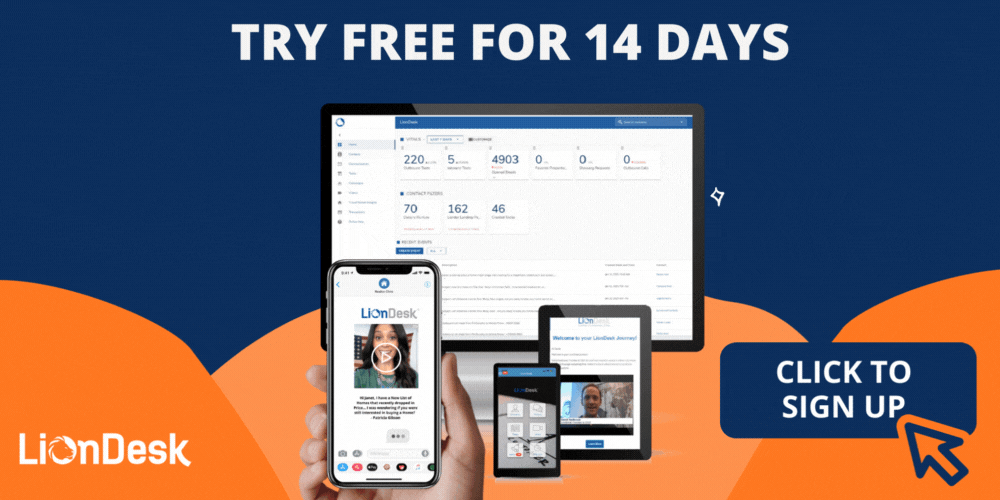You asked, we delivered!
In this training, you’ll learn directly from LionDesk experts Jessica Shaw and Steven Lopez how to become a Facebook Ad expert using LionDesk’s Ad Portal.
If you haven’t heard of LionDesk’s Ad Portal it gives users the ability to generate leads using proven ad templates and custom audiences directly from inside the platform. You can watch the official introduction by LionDesk founder and CEO, David Anderson here.
It’s never been easier to GENERATE leads from Facebook and Instagram.
Watch the Facebook Ad Portal Training Here:
In this training you’ll learn:
- 3 important steps to take first
- How to navigate Ad Portal
- How to generate leads using proven ad templates
- Top marketing tips
- And so much more!
3 Things to Prepare For Your Facebook Ads
Take a few minutes to get your Ad Portal setup and connected. This will save you time and make the ad creation process much simpler. Below, you will find 3 things you can do to set up the Ad portal:
- Connect Your Facebook Page (Personal or Business)
- Upload Images and Videos to Ad Portal Gallery
- Create Your Ad Audience
How to Navigate Ad Portal
Now that your Ad Portal is set up, you can start creating your own ads! You can generate more website traffic, redirect users to a landing page, and more! With the LionDesk Ad portal, you can use an image or video as the main focal point of your ad. Below, you will find directions to create an ad using either an image or a video.
This is only the beginning. LionDesk is constantly introducing new MLS boards you can use to create instant listing ads. With the listing blueprints, LionDesk will create an ad with the listing information and images from the MLS data feed, making the ad creation even simpler. Currently, we are connected with ARMLS (AZ). Coming soon are Beaches (FL), Las Vegas (NV), Realcomp (MI and more.
ARMLS members, click here to learn how to use the listing blueprints.
If you do not see your MLS board listed, click here to submit MLS board request form.
How to Generate Leads Using Proven Ad Templates
Make sure to connect all your new leads to LionDesk and assign an effective lead follow-up plan. With LionDesk, you can use a combination of emails, texts, and call reminders to ensure that you connect and stay top of mind with your new leads. You can either leave the heavy lifting to LionDesk and take advantage of our virtual AI texting assistant, Lead Assist /Gabby or you can create your own custom messaging with drip campaigns.
Click on the article links below to learn how:
Top Marketing Tips: Download Guide Below
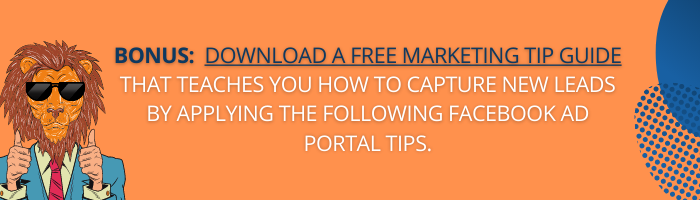
If you’re a LionDesk user click the Ad Portal tab inside your account or click this direct link
For Ad Portal how-to articles click here
If you’re not using LionDesk, start your 30 day free trial, which includes Facebook Ad Portal: